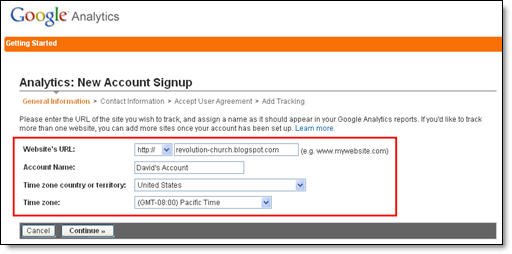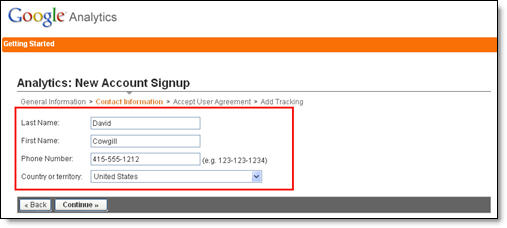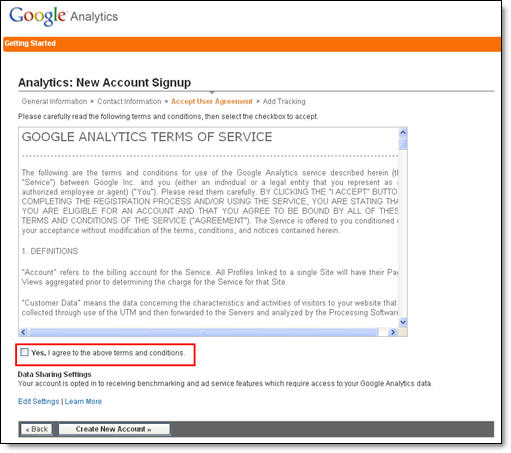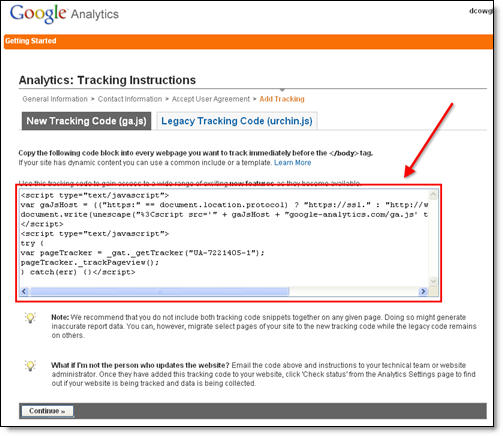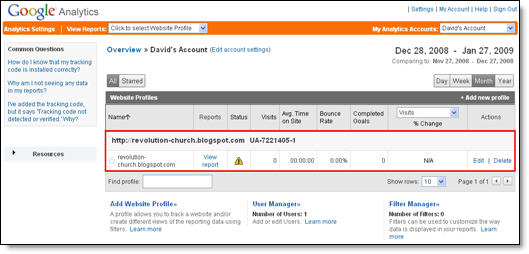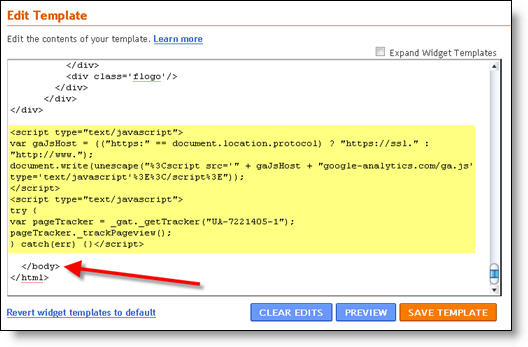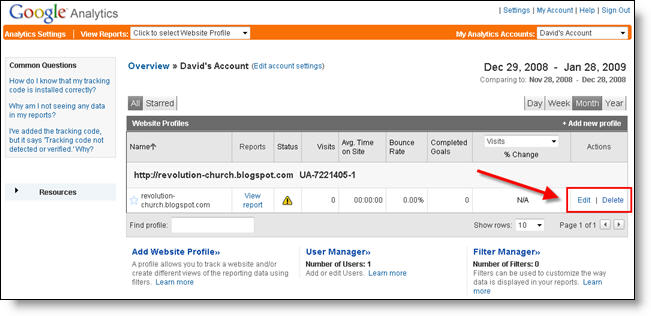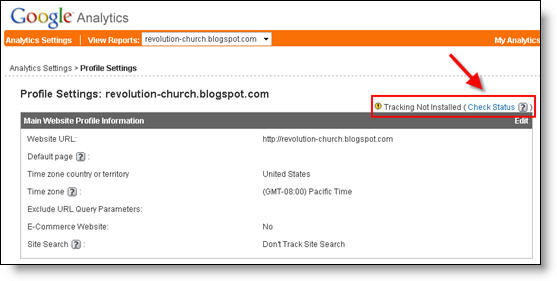Here is a collection of methods you can use to boost your Alexa Rank. Most of these tips are derived from several fellow webmasters I know who claimed to have derived positive results through their experiments with the Alexa Rankings.
Some of the other tips were derived articles and sources, which I have duly referenced at the end of this post.
Do these tips work? According to some, yes they definitely do work. But do note that most of them require active effort of some sort and hence, they will work as long as long as you are consistently performing specific actions.
To increase your Alexa rank in the long run, I would highly recommended that one focus on developing quality content which attracts and maintains a large audience instead of purely focusing on artificially increasing your Alexa Rank.
Great link-worthy content will leads to an natural increase in site traffic and is an excellent way to passively increase your Alexa rank.
It is important to emphasize that you should devote most of your efforts in growing your site audience alongside integrated implementation of any of the following tips below.
- Install the Alexa toolbar or Firefox’s SearchStatus extension and set your blog as your homepage. This is the most basic step.
- Put up an Alexa rank widget on your website. I did this a few days ago and receive a fair amount of clicks every day. According to some, each click counts as a visit even if the toolbar is not used by the visitor.
- Encourage others to use the Alexa toolbar. This includes friends, fellow webmasters as well as site visitors/blog readers. Be sure to link to Alexa’s full explanation of their toolbar and tracking system so your readers know what installing the toolbar or extension entails.
- Work in an Office or own a company? Get the Alexa toolbar or SS Firefox extension installed on all computers and set your website as the homepage for all browsers. Perhaps it will be useful to note that this may work only when dynamic or different IPs are used.
- Get friends to review and rate your Alexa website profile. Not entirely sure of its impact on rankings but it might help in some way.
- Write or Blog about Alexa. Webmaster and bloggers love to hear about ways to increase their Alexa rank. They’ll link to you and send you targeted traffic (i.e. visitors with the toolbar already installed). This gradually has effects on your Alexa ranking.
- Flaunt your URL in webmaster forums. Webmasters usually have the toolbar installed. You’ll get webmasters to visit your website and offer useful feedback. It’s also a good way to give back to the community if you have useful articles to share with others.
- Write content that is related to webmasters. This can fall in the category of domaining and SEO, two fields in which most webmasters will have the Alexa toolbar installed. Promote your content on social networking websites and webmaster forums.
- Use Alexa redirects on your website URL. Try this: http://redirect.alexa.com/redirect?www.doshdosh.com . Replace doshdosh.com with the URL for your website. Leave this redirected URL in blog comments as well as forum signatures. This redirect will count a unique IP address once a day so clicking it multiple times won’t help. There is no official proof that redirects positively benefit your Alexa Rank, so use with caution.
- Post in Asian social networking websites or forums. Some webmasters have suggested that East Asian web users are big Alexa toolbar fans, judging by the presence of several Asia-based websites in the Alexa Top 500. I suggest trying this only if you have the time or capacity to do so.
- Create a webmaster tools section on your website. This is a magnet for webmasters who will often revisit your website to gain access to the tools. Aaron Wall’s webpage on SEOTools is a very good example.
- Get Dugg or Stumbled. This usually brings massive numbers of visitors to your website and the sheer amount will have a positive impact on your Alexa Rank. Naturally, you’ll need to develop link worthy material.
- Use PayperClick Campaigns. Buying advertisements on search engines such as Google or Exact Seek will help bring in Traffic. Doubly useful when your ad is highly relevant to webmasters.
- Create an Alexa category on your blog and use it to include any articles or news about Alexa. This acts as an easily accessible resource for webmasters or casual search visitors while helping you rank in the search engines.
- Optimize your popular posts. Got a popular post that consistently receives traffic from the search engines? Include a widget/graph at the bottom of the post, link to your Alexa post or use Alexa redirection on your internal URLs.
- Buy banners and links for traffic from webmaster forums and websites. A prominent and well displayed ad will drive lots of webmaster traffic to your website, which can significantly boost your rank.
- Hire forum posters to pimp your website. Either buy signatures in webmaster forums or promote specific articles or material in your website on a regular basis. You can easily find posters for hire in Digital Point and other webmaster forums.
- Pay Cybercafe owners to install the Alexa toolbar and set your website as the homepage for all their computers. This might be difficult to arrange and isn’t really a viable solution for most. I’m keeping this one in because some have suggested that it does work.
- Use MySpace . This is a little shady so I don’t recommended it unless you’re really interested in artificially inflating your Alexa Rank. Use visually attractive pictures or banners and link them to your redirected Alexa URL. This will be most effective if your website has content that is actually relevant to the MySpace Crowd.
- Try Alexa auto-surfs. Do they work? Maybe for brand new sites. I think they are mostly suitable for new websites with a very poor Alexa rank. Note that there be problems when you try to use auto surfs alongside contextual ads like Adsense. They aren’t also long term solutions to improving your Alexa Rank so I suggest using with caution.
source : DoshDosh
Read More..